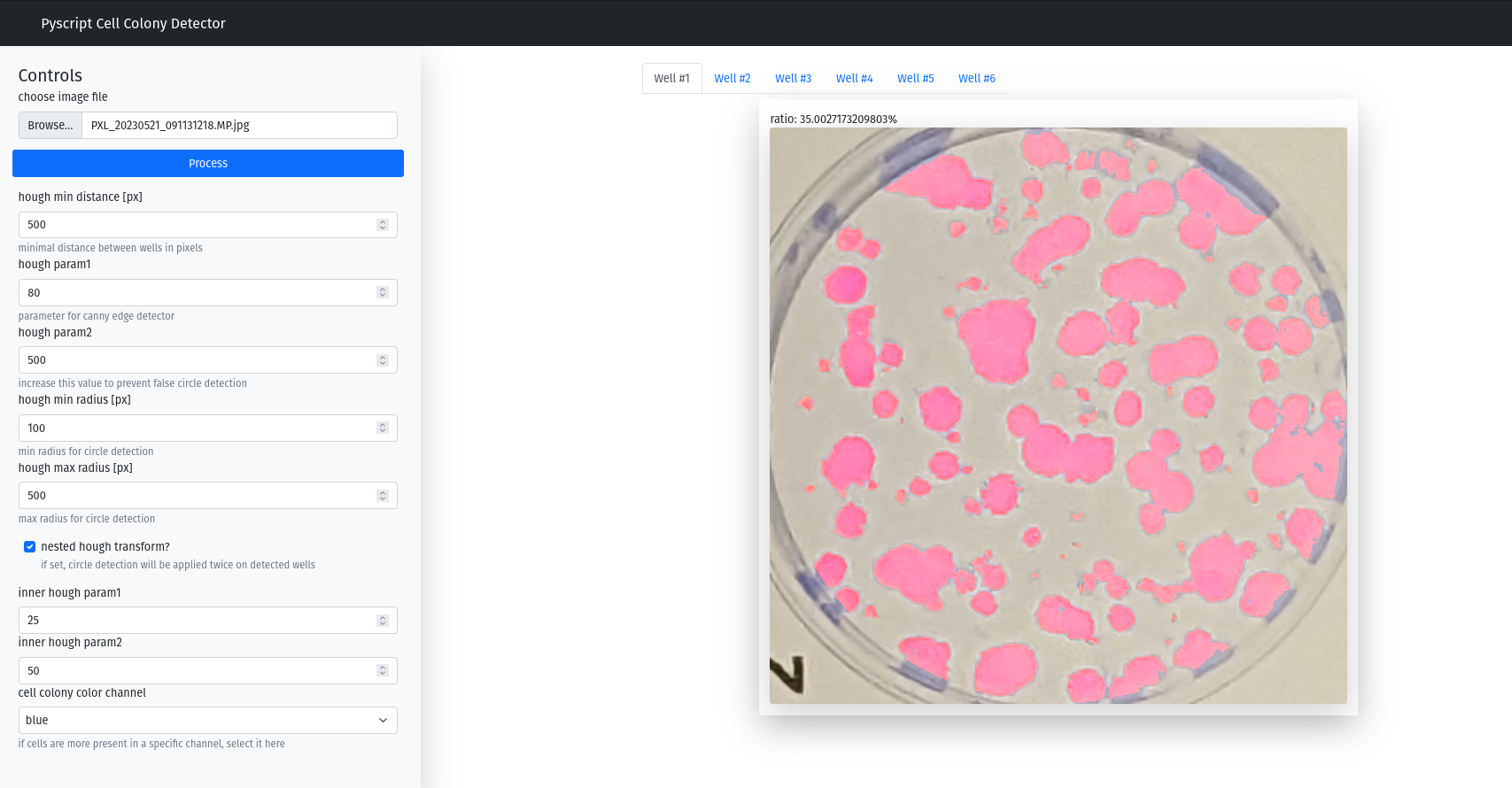pyscript-bootstrap-templates
This package provides tools to write single page Dashboard apps with python that run entirely client-side in the Browser. To do this, it uses pyscript and builds python wrapper classes for various bootstrap elements.
- examples (Code is in examples):
installation
pip install git+https://github.com/antielektron/pyscript_bootstrap_templates.git
usage
create a project
to create a new project, run
pyscript_bootstrap_app create <project_name> <title> --packages PACKAGES [PACKAGES ...]
-
this will create a new folder containing a PWA app skeleton to start with. The main entry point should be in main.py
-
this will also create all necessary files such that this app can operate as an standalone PWA application.
-
the
packagesparameter is optional, you can specify on which PyPi packages your code depends- NOTE: since pyscript's python implementation depends on WASM and it's limited in what it can do, not pure python packages may not work. Here is a list of supported packages: https://pyodide.org/en/stable/usage/packages-in-pyodide.html
update a project
Since it's a pwa, browsers will cache all content of the app for offline usage. To bump the version of the PWA and trigger a redownload after the project has changed, simply run
pyscript_bootstrap_app update <project_name> <title>
serving a project for development
you can use python's builtin webserver to serve the files locally for testing. Just run
python -m http.server 1111
inside your project folder and navigate to http://localhost:1111 in your browser
advanced usage
There are a few more options you can pass to pyscript_bootstrap_app (e.g. the pyscript version that is used). Here is the full list:
usage: pyscript_bootstrap_app [-h] [--packages PACKAGES [PACKAGES ...]] [--paths PATHS [PATHS ...]] [--pyscript-css-url PYSCRIPT_CSS_URL] [--pyscript-js-url PYSCRIPT_JS_URL]
[--pyscript-py-url PYSCRIPT_PY_URL] [--bootstrap-css-url BOOTSTRAP_CSS_URL] [--bootstrap-js-url BOOTSTRAP_JS_URL]
[--pyscript-bootstrap-templates-wheel-url PYSCRIPT_BOOTSTRAP_TEMPLATES_WHEEL_URL] [--pwa-bg-color PWA_BG_COLOR] [--pwa-theme-color PWA_THEME_COLOR]
{create,update} root_folder title
create a new pyscript project
positional arguments:
{create,update}
root_folder the root folder of the new project
title the title of the new project
options:
-h, --help show this help message and exit
--packages PACKAGES [PACKAGES ...]
the packages to include in the new project
--paths PATHS [PATHS ...]
additional local python files to include in the new project
--pyscript-css-url PYSCRIPT_CSS_URL
the url of the pyscript css file
--pyscript-js-url PYSCRIPT_JS_URL
the url of the pyscript js file
--pyscript-py-url PYSCRIPT_PY_URL
the url of the pyscript py file
--bootstrap-css-url BOOTSTRAP_CSS_URL
the url of the bootstrap css file
--bootstrap-js-url BOOTSTRAP_JS_URL
the url of the bootstrap js file
--pyscript-bootstrap-templates-wheel-url PYSCRIPT_BOOTSTRAP_TEMPLATES_WHEEL_URL
the url of the pyscript bootstrap templates wheel file
--pwa-bg-color PWA_BG_COLOR
background color for pwa configuration
--pwa-theme-color PWA_THEME_COLOR
theme color for pwa configuration